Memory
What is the Function of Memory?
Memory has two major functions: To provide temporary memory (to store data from programs currently running) and to hold operating system applications that aren't temporary (a more longer term storage solution that is crucial for the computer to function). Both of these memory functions are stored in different places - the temporary storage solution would be stored in the RAM, while the longer term operating system applications would be stored on the hard drive.
What is Volatile and Non-Volatile Memory?
Volatile memory is memory that can lose it's data when the power is lost. An example of volatile memory would be RAM, as when electricity is no longer supplied to it, it loses everything. As such, temporary program files are stored on the RAM, such as programs that are currently running.
Non-volatile memory is a memory type that does not get deleted when power is lost. An example of this would be hard drive, as it stores the operating system. If this were volatile, the PC would no longer boot up as the core boot files would no longer exist.
Different Memory Types
There are many different memory solutions to hold data:
RAM
Ram stands for 'Random Access Memory' and is used to store volatile data. It usually stores the data of the
 currently running program, and not anything important to the system, so that if power was lost, nothing is damaged. RAM can be read and written to depending on what the currently running program needs to do. 32 bit operating systems can only read up to 4GB of Ram. 64 bit operating systems running Windows 10 can read up to around 128GB, while other versions of Windows 10 such as Windows 10 Pro can read up to 2TB of Ram.
currently running program, and not anything important to the system, so that if power was lost, nothing is damaged. RAM can be read and written to depending on what the currently running program needs to do. 32 bit operating systems can only read up to 4GB of Ram. 64 bit operating systems running Windows 10 can read up to around 128GB, while other versions of Windows 10 such as Windows 10 Pro can read up to 2TB of Ram.ROM
Rom stands for 'Read Only Memory' and as such can not be written to. An example of ROM would be the bios,
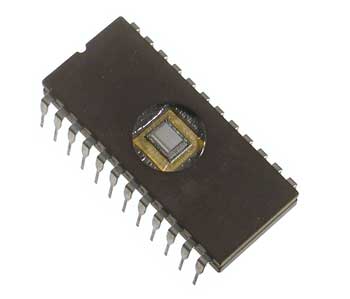 as it can not be written to be any programs and comes with the motherboard. The reason ROM cannot be written to is because it stores the data that is necessary for the PC to boot up, at least into the BIOS where safe mode can be booted. If this was not read only, data may be stored in here that is not needed, and if corrupted, could also corrupt the BIOS which would jeopardize the whole system.
as it can not be written to be any programs and comes with the motherboard. The reason ROM cannot be written to is because it stores the data that is necessary for the PC to boot up, at least into the BIOS where safe mode can be booted. If this was not read only, data may be stored in here that is not needed, and if corrupted, could also corrupt the BIOS which would jeopardize the whole system.CACHE
The cache is found built into the CPU. It is like a mini RAM stick which reduces the access time of going to over
RAM Types
Ram can come in many different types. There is the old type SDRAM (Synchronous Dynamic Random Access Memory), DDR SDRAM (Double Data Rate SDRAM), DDR2 SDRAM, DDR3 SDRAM, and DDR4 SDRAM is now available. The most commonly used today are DDR2, DDR3 and DDR4 as they are the most efficient. These different RAM types must match with the RAM types the motherboard supports, otherwise it will not detect and use the RAM. The higher the DDR, the higher the speed, so as such, DDR4 is currently the fastest speed of RAM,
Static and Dynamic Memory
Static memory is mainly used while a program boots, as it complies all the required data for the program to run correctly. Dynamic memory is memory allocated while the program is already running, and can be changed and modified in any way the program wants.