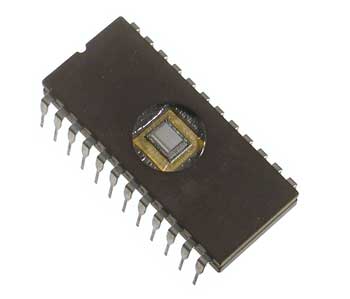Storage
What can we use to store data?
There are many different ways to store data. Some data storage methods can store more data then others, and some have faster access times.
Hard Drive
One of the most used storage types today is hard drive storage, and it is clear to see why, as hard drives are
 fairly cheap for the amount of storage you get on them, with 1TB hard drives being around £50. Despite the cheap price, the hard drive has many downsides. Hard drives commonly fail, and are also very fragile as they are as prone to static electricity as other parts in the PC. A typical lifespan of a hard drive wouldn't be more then a few years, and there could be serious faults that cause it's lifespan to decrease further. It's data access time is only slow as it has to physically move it's parts to access data. Despite this, the hard drive is an effective and cheap storage device and is used by millions every day.
fairly cheap for the amount of storage you get on them, with 1TB hard drives being around £50. Despite the cheap price, the hard drive has many downsides. Hard drives commonly fail, and are also very fragile as they are as prone to static electricity as other parts in the PC. A typical lifespan of a hard drive wouldn't be more then a few years, and there could be serious faults that cause it's lifespan to decrease further. It's data access time is only slow as it has to physically move it's parts to access data. Despite this, the hard drive is an effective and cheap storage device and is used by millions every day.
SSD (Solid State Drive)
An SSD is like the hard drive, but much more expensive and reliable. An SSD costs more per MB, but with it you

are getting a storage device that rarely fails. It is much more reliable then a hard drive and has much faster data access time as there are no moving parts inside it. Solid state drives are commonly used in devices such as phones as they are portable and as such a storage device that can handle that movement must be used. If a hard drive was used, the movement may cause it to become faulty as it interferes with it's own movements.
USB And Flash Storage
Flash storage is similar to solid state storage except much smaller in size. This reduction in size allow the data
 to be moved around and exchanged with other computers. Flash storage is typically used to move data between computers quickly and efficiently without the expensive price tag of the SSD.
to be moved around and exchanged with other computers. Flash storage is typically used to move data between computers quickly and efficiently without the expensive price tag of the SSD.
Optical Drive
Optical drives such as CD's and DVD's are ideal for storing movies or songs or giving data to another person as
they are very portable and durable. They are low cost although they are not very reliable, as if the disk does get damaged in a backup set of a program, the whole backup becomes unusable. The file size of CD's is also fairly small, while DVD's are slightly bigger.
There are many different ways to store data. Some data storage methods can store more data then others, and some have faster access times.
Hard Drive
One of the most used storage types today is hard drive storage, and it is clear to see why, as hard drives are
 fairly cheap for the amount of storage you get on them, with 1TB hard drives being around £50. Despite the cheap price, the hard drive has many downsides. Hard drives commonly fail, and are also very fragile as they are as prone to static electricity as other parts in the PC. A typical lifespan of a hard drive wouldn't be more then a few years, and there could be serious faults that cause it's lifespan to decrease further. It's data access time is only slow as it has to physically move it's parts to access data. Despite this, the hard drive is an effective and cheap storage device and is used by millions every day.
fairly cheap for the amount of storage you get on them, with 1TB hard drives being around £50. Despite the cheap price, the hard drive has many downsides. Hard drives commonly fail, and are also very fragile as they are as prone to static electricity as other parts in the PC. A typical lifespan of a hard drive wouldn't be more then a few years, and there could be serious faults that cause it's lifespan to decrease further. It's data access time is only slow as it has to physically move it's parts to access data. Despite this, the hard drive is an effective and cheap storage device and is used by millions every day.SSD (Solid State Drive)
An SSD is like the hard drive, but much more expensive and reliable. An SSD costs more per MB, but with it you

are getting a storage device that rarely fails. It is much more reliable then a hard drive and has much faster data access time as there are no moving parts inside it. Solid state drives are commonly used in devices such as phones as they are portable and as such a storage device that can handle that movement must be used. If a hard drive was used, the movement may cause it to become faulty as it interferes with it's own movements.
USB And Flash Storage
Flash storage is similar to solid state storage except much smaller in size. This reduction in size allow the data
 to be moved around and exchanged with other computers. Flash storage is typically used to move data between computers quickly and efficiently without the expensive price tag of the SSD.
to be moved around and exchanged with other computers. Flash storage is typically used to move data between computers quickly and efficiently without the expensive price tag of the SSD.Optical Drive
Optical drives such as CD's and DVD's are ideal for storing movies or songs or giving data to another person as
they are very portable and durable. They are low cost although they are not very reliable, as if the disk does get damaged in a backup set of a program, the whole backup becomes unusable. The file size of CD's is also fairly small, while DVD's are slightly bigger.